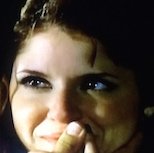Internet TV Channels!
To install internet TV channels, you should first know the components of your set top box and get the manual to install the TV channels included in your TV package.
This is a continuation to digital cable TV channels and cable internet TV. So, you may need to read the two pages first and then continue here to get the installation guidelines.
However, even before doing so, take the advices your read seriously to determine whether you need a broadband internet TV, or a complete direct satellite TV you get through a digital satellite TV in a box.
The deference is so big, as you will never pay monthly for numerous direct TV channels with a dish satellite TV, while you pay high prices for direct internet TV services.
In addition, make sure that you will get more than a thousand of direct TV satellite channels with a dish and a receiver and you can watch free satellite TV including free HD satellite TV for life.
Know Your Internet TV Channels Router?
You install internet TV channels through your internet and TV channels set top box, which is small box either white, or black and white. Most of the set top boxes to use for your internet ports and TV ports are almost similar and they have the same usage guidance, in most common phases.
However, there is a variety of set top boxes to decide the best one of them. According to this, you may think that there are many different ways to use them.
But, when some of the set top boxes are with parabolas for the satellite direct TV channels of your choice, you will find that the ways are almost the same, because they are supported by satellite dishes.
Now we have set top boxes connected with the internet to get internet TV channels and other set top boxes for satellite TV channels only with their parabolas.
Considering the set top box for both the internet and the internet TV channels, we have this example:
On the technicolor set top box, you will read the name of the ports including Broadband, Internet, Wireless, WPS, Ethernet, TV, Voice and DECT. There is a sign for each port just below them, as you see on the image, with additional pointers for the power and the information "i".
Beside each name of the port there a light pointer that turns from red when you first connect to the power stick and then becomes green when the connection is setup.
The DECT stands for digital enhanced cordless telecommunications. It is the standard for cordless phone system.
The ethernet is a computer network technologies. They use LANs, when they are local networks and MANs, when they are metropolitan networks.
The WPS is the Wi-Fi Protected Setup, which is the Wi-Fi simple configuration that works as a network security standard to allow you and other users to secure a wireless home network.
At the back of the box, there are the sockets for the ports and they include 2 green for the telephone line, 1 for the PSTN, 1 for the DSL, 4 for Ethernet, 1 for WAN, 1 for the power wire and the plug to turn it ON, or OFF.
The DSL, which stands for the digital subscribers line is used to provide internet services and transmit digital data by using telephone lines.
The PSTN is the public switched telephone network, which is the aggregation used and operated by national, regional, or local telephone services operators to aggregate the global circuit-switched telephone networks.
The WAN is the wide area network, which is used to cover a wide area throughout localities across national metropolitan and regional areas.
From the mentioned socket, you will connect only to three, including the power, the internet and the internet TV channels. To connect to the internet, you will use the DSL socket. You could use the other sockets for ports to connect your telephone, if you have the telephone service from the same company.
At the left side of the set top box, there are two sockets for USB cables for WPS and DECT and small hole for Reset to use when there is a technical problem to setup the box, or the router. I haven't used these sockets for quite a long time and that proves the technicolor router is very good.
How to Install Internet TV Channels?
The installation is somewhat different from the satellite TV installation, as you use a satellite TV dish and a receiver to streaming satellite TV channels from the dish network satellite of your choice.
You will not use a satellite dish to install any dish TV channels through this connection, although you set up the connection to watch satellite TV channels.
You will only use the TV channels connection in your set top box to connect the cables and wires as the following:
Read the manual and follow the guidelines. If you are unsure about something call your internet TV channels provider to ask for help. Regardless to this here are good instructions to connect and install the internet television channels.
- Connect the power cable to your set top box router and the power switch where you want to place the router. Don't turn the power on.
- Connect the DSL cable to the router where you read DSL and the other end to your telephone line socket.
- Connect the USB cable from one of the sockets in the router to the HDMI port at the back of your television.
- Turn the power on and the television on.
- Follow the onscreen guidelines to set up your internet TV channels and save them.
The HDMI is the high definition multimedia interface, which is a proprietary audio and video interface to transfer digital video and digital audio data from the source device computers, video players and digital televisions.
Now what is left is the second set of set top boxes you use to watch satellite TV channels. Those are not precisely internet TV channels, though.
Continue at internet live TV channels, when you complete the internet TV channels below to say thank you for the information about this topic.
For the internet TV channels, use the form below to write what you know about installing internet television channels, or to write about your favorite TV movies, programs, series and shows.
Pin one of the pictures on I watch Best TV Photo Gallery, or on Best TV Cinematography, or on this page, or on any other page you like.
Use the g+ to favorite the internet TV channels, or share the page with your socials.
Read the updates of I Watch Best TV Blog at your favorite services ( Google, Yahoo, or the others).
Tell me about your favorite TV series, movies and shows
I want to learn more from your TV watching experiences. So, tell me about your best TV series, movies and shows and why you think they are the best.
You can write about (just) one, or enter some of them by title and then follow each title by some lines explaining why you favorite them.
In addition to the internet TV channels, you have good insights on TV movies, programs, series and shows at the following pages on tvcinemaapp.com:
About Us| Action Adventure| Action TV Shows| Amazon Best TV| Analyzing A Film| Animated Film| Anime Film| Bollywood Movies| CSI| CSI Miami| Documentary Film| Film Director| Film Editor| Film Form| Film Genre| Film Narrative Form| Horror Film| I Watch Best TV Quiz| Movie Production| Musical Film| Prior CSI Miami| Series de TV| The Movie| Western Film|
International People, Share the Love!
عرب?
شاركوا الحب وغردوا
Like the TV Cinema App?
See the gift of love we have got for you, when you complete this page, share it with your social, or favorite it at the g+, at the bottom of this column. You can print the posters to hang on your walls and do more with them. When you get to download it from iTunes, please RATE it first.
Take the TVCinemaApp.com with you at your social media services. Use the small buttons you see on this page. The more pages you like, tweet, pin the images on them, the better to get your friends and followers excited.
Want More Excitement?
Build your page about your favorites using the form on any page. Then when you get it published, visit the page and share it with your friends and followers to read it. You know how to do that.
By the time you read some pages, you will realize that you have learned something new about the cinema. When that happens, please don't just shy away without leaving a trace that you have been here. To do this, use the comments form to comment, or write about your favorite movies, series and shows. Then tweet the pages you read, or pin the pictures. Thank you very much.
How I built this site?
Thanks to the high sophisticated professional tech who created the most influential tools in one place to build professional websites.

Rate and download Rising Phoenix Picture Book 1. Look for the version of picture audio book by the same title, as the Rising of Phoenix Picture-Audio Book.